Overview
This document describes the implementation, processes, and automated workflow for FOLIO projects maintained in the folio-org GitHub repositories. The release procedures are separately summarised.
The build, test, release, and deployment processes are, in large part, orchestrated and automated by Jenkins. A Nexus repository is used to host FOLIO Maven artifacts and NPM packages, and Docker Hub is used as the Docker registry for Docker images. AWS provides the infrastructure used to host Jenkins and Nexus, as well as permanent and on-demand resources for FOLIO integration testing and demos.
Software build pipeline
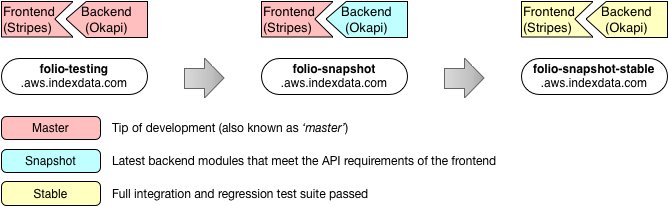
The project is using a continuous integration – or CI – system (described below) that builds new versions of the software whenever a developer makes a change, as well as on a timed basis. The CI system automatically builds reference environments that are used for various purposes by the developers, the product owners, and the testers.
In order to fully understand this diagram, keep in mind that there are two parts to FOLIO – the part called “Stripes” which is the software running in the browser and the part called “Okapi” which is running on the server.
The Okapi backend is secured during the CI process. For more information on securing Okapi see the folio-install and the guide on securing Okapi.
Default settings for securing okapi are in the okapi-secure Ansible role’s defaults file.
Direct access is via URLs such as https://folio-snapshot-okapi.dev.folio.org
Another part that is not indicated in this diagram are various “edge” modules, which bridge the gap between some specific third-party services and FOLIO (e.g. RTAC, OAI-PMH). On these FOLIO reference environments, the set of edge services are accessed via port 8000. The API key is explained at edge-common. The edge APIs are deployed such that any API key generated with the tenant diku and institutional user diku will work (ephemeral secure store is being used which ignores the salt portion of the key).
Reference environments
Explanation
Each environment listed below is based on the platform-complete Stripes Platform.
The folio-snapshot and folio-snapshot-2 are constructed identically every 24 hours, with a 12-hour offset. There are also two flower release environments (the current and the previous) which are rebuilt weekly on a Sunday.
The environments are completely torn-down and rebuilt again.
If an error message (in the 5** series) is shown for the entry point of these sites, then that probably means that it is in the process of being rebuilt (see its “Jenkins job” link).
(There is also the Wiki page Reference environments which lists some other environments related to ECS and Eureka.)
Developer scratch environments
Team-specific testing and development does not happen on these reference environments. Instead use the dedicated Rancher scratch environments. These can be configured and scaled specifically to meet the needs of particular teams and POs, e.g. to allow for large datasets, etc.
Off-schedule rebuilds
DevOps will not accept requests for manual rebuilds of either environment unless special or unusual circumstances dictate otherwise. If a team needs to confirm an updated module, then await the next scheduled 12-hourly run.
If there is an urgent need to re-run a build outside of the normal automation schedule (explained below), then co-ordinate that on the Slack channel #folio-hosted-reference-envs (remember that there are other people utilising these systems).
Also, as explained below, before doing this wait for the automated hourly build of the “snapshot” branch of the Stripes Platform and ensure that the expected module versions are included in that build’s automatically generated install.json file. Correlate the “build number” with that shown in the output log of the project’s “Publish module descriptor” stage.
Troubleshooting
Failures with the main builds are automatically sent to the #folio-hosted-reference-envs Slack channel.
Follow its links to the Jenkins job output. Refer to the FAQs How to obtain reference environment module logs and How to investigate Jenkins build logs
As noted in the Platform hourly build section below, it is vitally important that developers ensure success of the subsequent hourly build following any major changes that they merge to mainline (especially on a Friday afternoon). Continued failures of this hourly job will cause the “folio-snapshot” builds to use out-of-date install files.
folio-snapshot
https://folio-snapshot.dev.folio.org/
The server is built every day, to finish about 02:03 UTC.
(See Jenkins job: folio-snapshot which starts about 01:24 UTC.).
Included module versions
The folio-snapshot builds consist of the master branch of each frontend module at that time, paired with the latest version of backend modules that meet the dependency requirements of the frontend (as determined by the preceding hourly platform build). There may still be errors because of API differences that aren’t covered by the dependency requirements.
folio-snapshot-2
https://folio-snapshot-2.dev.folio.org/
This is constructed in the same manner as “folio-snapshot” (see its explanation), but approximately 12-hours later.
The server is built every day, to finish about 14:00 UTC.
(See Jenkins job: folio-snapshot-2 which starts about 13:21 UTC.)
The folio-snapshot-latest is an alias for folio-snapshot-2.
Platform hourly build
The set of frontend modules are those listed in the “snapshot” branch of the Stripes Platform.
The “snapshot” branch of the Stripes Platform is rebuilt every hour, starting about 19 minutes past the hour and finishing about 50 minutes past (see Jenkins job: build-platform-complete-snapshot). If successful, then this will regenerate the yarn.lock and install files of the Platform (see note above), to be utilised by the abovementioned “folio-snapshot” job. So if there is an urgent need to rebuild “folio-snapshot” outside of normal automation, so as to include a new snapshot of a module, then this build needs to have run before the “folio-snapshot” build is re-run.
It is vitally important that developers ensure success of the subsequent hourly build following any major changes that they merge to mainline (especially on a Friday afternoon). As noted in the previous paragraph, failures of this hourly job will cause the “folio-snapshot” builds to use out-of-date install files. Refer to the Troubleshooting assistance section above.
folio-ramsons
https://folio-ramsons.dev.folio.org/
This is an environment for the previous FOLIO Release R2 2024 Ramsons. Each rebuild will pick up any hotfix updates that may have been released.
The server is deliberately not being automatically re-built each week,
while a PC Working Group is gathering better sample data for the reference environments.
(See Jenkins job: folio-r2-2024-release.)
folio-quesnelia
https://folio-quesnelia.dev.folio.org/
This is an environment for the previous FOLIO Release R1 2024 Quesnelia. Each rebuild will pick up any hotfix updates that may have been released.
The server is deliberately not being automatically re-built each week,
while a PC Working Group is gathering better sample data for the reference environments.
(See Jenkins job: folio-r1-2024-release.)
Other notes
The software versions of each module is shown via the system settings,
e.g. https://folio-snapshot.dev.folio.org/settings/about
The frontend and backend module versions are listed in okapi-install.json and stripes-install.json and yarn.lock
(see explanation of how those resource files are generated by the CI process).
For example:
https://folio-snapshot.dev.folio.org/okapi-install.json
https://folio-snapshot.dev.folio.org/stripes-install.json
https://folio-snapshot.dev.folio.org/yarn.lock
The FTP CI test server is available to verify FTP operations for various applications, e.g. Acquisitions.
Jenkins
FOLIO projects are managed by the Jenkins host https://jenkins-aws.indexdata.com located at AWS. Read access to Jenkins job configurations and build logs is available to all FOLIO developers. Jenkins credentials utilize the Github authentication, so ensure that you are logged in to GitHub to then enable login to Jenkins.
See Navigation of commits and CI via GitHub and Jenkins.
A standard Jenkins build job configuration for a GitHub project consists roughly of the following steps: a git clone of the GitHub project repository’s master branch, a build step, post-build steps such as creating and publishing docker images, and post-build notifications to GitHub and Slack (#folio-ci channel). Failures and unstable build notifications are also sent via e-mail.
Those extra build steps are configured in the project’s repository in a file called Jenkinsfile
which is separately explained.
Each FOLIO software project will also have a separate Jenkins job configured to rebuild branches and build pull requests. The status of these is posted back to GitHub and Slack.
Utilizing pull requests to verify that your development branch builds properly before merging with master is required.
Occasionally there might be a need to trigger Jenkins to re-run a job. So log in to Jenkins as described above, and find the relevant Automation job. If you have the permissions to do so, then the job can be initiated.
Another common Jenkins job is dedicated to code releases. See release procedures.
Also refer to the explanation of Jenkins handling of PRs for Stripes Platforms, and the use of Renovate bot.
Other Jenkins automation jobs exist as well for test deployments to AWS EC2 instances.
Monitoring and performance
Various facilities are available:
- Performance report to monitor throughput, response times, error rates, etc. The tests are configured in the folio-perf-test repository, and utilise Apache JMeter. Runs once per day.
Nexus Repository Manager
FOLIO utilizes the Nexus OSS Repository Manager to host Maven artifacts and NPM packages for FOLIO projects.
The hosted FOLIO Maven repositories consist of two distinct repos - a snapshot and release repository. A ‘mvn deploy’ will automatically deploy artifacts to the proper repository depending on the project version specified in the POM. Only Jenkins has deployment permissions to these repositories. However, they are available “read-only” to the FOLIO development community. FOLIO Maven projects that depend on Maven artifacts from other FOLIO projects can retrieve the artifacts by specifying the following in the project’s POM:
<repositories>
<repository>
<id>folio-nexus</id>
<name>FOLIO Maven repository</name>
<url>https://repository.folio.org/repository/maven-folio</url>
</repository>
</repositories>
The URL will search both the snapshot and release repositories for the artifact specified.
FOLIO projects which need to deploy artifacts to the FOLIO Maven repository during the Maven ‘deploy’ phase should have the following specified in the project’s top-level POM:
<distributionManagement>
<repository>
<id>folio-nexus</id>
<name>FOLIO Release Repository</name>
<url>https://repository.folio.org/repository/maven-releases/</url>
<uniqueVersion>false</uniqueVersion>
<layout>default</layout>
</repository>
<snapshotRepository>
<id>folio-nexus</id>
<name>FOLIO Snapshot Repository</name>
<uniqueVersion>true</uniqueVersion>
<url>https://repository.folio.org/repository/maven-snapshots/</url>
<layout>default</layout>
</snapshotRepository>
</distributionManagement>
Node.js-based FOLIO projects can either deploy or retrieve FOLIO NPM dependencies by adding the location of the FOLIO NPM repository to their NPM settings.
Typically, this can be set via one of the following NPM commands:
npm config set registry https://repository.folio.org/repository/npm-folio/
npm config set registry https://repository.folio.org/repository/npm-folioci/
Deployment to the FOLIO repositories requires the proper permission. Artifacts and packages should only be deployed to the FOLIO Maven and NPM repositories via a build job configured in Jenkins.
npm-folio is where the formal release artefacts of UI modules are published to.
These are used to build the official distributions of FOLIO e.g. 2020 Q3 - Honeysuckle.
These artefacts are produced by dedicated release builds.
npm-folioci is where the pre-release artefacts are published to. They are sometimes
referred to as “tip-of-master” because any time a PR is merged to the master branch of
a UI module, a new artifact is automatically published to npm-folioci.
These are used for building the hosted reference environments for testing purposes e.g.
https://folio-snapshot.dev.folio.org/ . These artefacts are produced by the
mainline (usually named master) builds for each module.
Most developers are working on pre-release versions of the software and so want to check it works with other pre-release versions of other libraries/modules rather than the last formally released version which could be a few months old.
Docker Hub
Docker images are the primary distribution model for FOLIO modules. All modules should include a Dockerfile that describes how to build a runtime Docker image for the module. If a Dockerfile is present, Jenkins will create a Docker image for the module and publish the image to a repository on Docker Hub as a post-build step if the previous build step is successful. That CI stage also deploys a Docker Hub README generated from the LaunchDescriptor.
Docker images are published to the ‘folioci’ namespace on Docker Hub. This namespace is primarily used by Jenkins for other continuous integration jobs but is also open to the FOLIO development community for testing and development purposes. “Snapshot” versions of modules are published after every successful Jenkins build. To pull an image from the ‘folioci’ namespace, prefix the module name with ‘folioci’.
For example:
docker pull folioci/mod-circulation:latest
Images are currently tagged with the current version of the module as well as with ‘latest’ which designates the most recent version. Alternative tagging methods may include the Jenkins build number, git commit ID, or git tag. Similar to the Maven repositories, write access to the ‘folioci’ repositories is via Jenkins only.
A separate set of repositories on Docker Hub are designated for “released” versions of modules: the ‘folioorg’ namespace.
Docker Hub repository permissions are very similar to GitHub’s repository permissions. It is possible to invite Docker Hub users to collaborate on repositories within the namespace on a per repository basis.